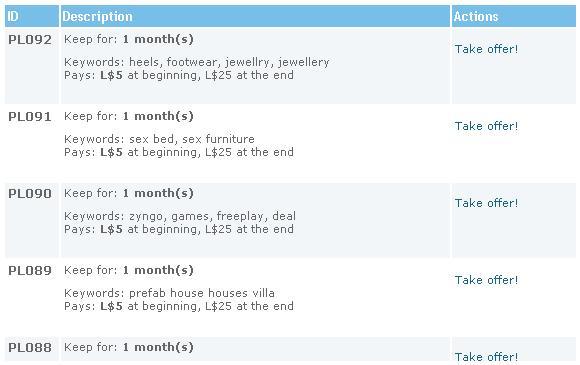Pay4Links Offers 2
Views
From Earn2Life Wiki: Money-Making in Second Life
Contents |
The Pay4Links Offers
You keep a short text in your profile - we pay you!
These type of offers are very easy to complete because they only involve your Second Life profile and time. Basicly you can do anything else while completing this type of offers. They simply work for you!
How to complete Pay4Links
- Login to your Earn2Life.com account, and click Pay4Link menu at the right (you can also find it in the left side of the screen, but only after you are logged in).
- Choose an offer from the table and click on Take offer! button. You can see an example below:
- Login to Second Life and open your profile.
- Save text to your profile "About" field (in this case only Second Life field is accepted).
- Click on '"Yes, offer completed!'" button.
- Wait for 24 hours to get the first payment (usually L$5 or L$10).
Keep offer until it expires
For informations about your started Pay4Links offer(s) refer to your E2L account dashboard to know the exact day you can remove the text from your profile.
You will get the second payment after offer is finished. You can remove the text now!
Other money-making offers
Offers to make money over web:
- Web Offers - you get money by working with your browser!
Other offers to make money in Second Life:
- Pay4Picks Offers - get paid for keeping a place in your profile!
- Pay4Visit Offers - get paid for visiting places!