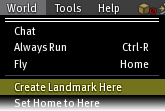Apprentice Landmark
Views
From Earn2Life Wiki: Money-Making in Second Life
What is an Apprentice landmark?
An Apprentice landmark is a useful tool to get Apprentices in-world and, therefore, get more lindens. (See the Apprentice Commission section, for further details about the earnings you can get by recruiting Apprentices).
Info: Since Earn2Life moved to a new location, the procedure below does not seem to work anymore - the 'Pole' mentioned in step 3 seems to be amiss. We hope that E2L will soon add this feature to their new building, that's why we keep this article for the time being.
Basically, the Apprentice landmark is a personal landmark that teleports any avatar to your “personal section” of the Earn2Life main office, where they can get the Earn2Life HUD Device directly from your account. Wearing this HUD will make this avatar your Apprentice.
How to create an Apprentice landmark
The first thing you have to do to is create the Apprentice landmark. To do so, follow these simple steps:
1. Visit the Earn2Life in-world office and go to the 2nd floor. Click here to teleport
2. Be sure you are wearing the latest version of the E2L HUD Device, and that it is correctly turned on.
3. Look for the pole (see image below) and click the blue sphere on it. You may have to wait for a few seconds.
4. A red circle will appear marking the position of your personal landmark (see image below). Right click on it and select “sit”. (if the red circle does not appear, check the instructions on the side of the wall for more help). Your avatar will sit on the red circle.
5. From the menu at the top of your SL viewer, select 'World' -> 'Create Landmark Here' to register your personal landmark.
6. Open your 'Inventory' (Ctrl+I) and click the 'Recent Items' tab to locate your fresh personal landmark. Rename it so that it will be easy to identify it later.
7. Your done! You have set and registered your Apprentice landmark! Now you can give it out to any avatar who wants to collaborate with Earn2Life and be your Apprentice. You only have to click and drag your Apprentice landmark from your inventory onto his/her profile.
Note: Be respectful to others: don't give the Apprentice landmark out, without their prior consent in any way. A good way to begin getting Apprentices is asking your friends if they are willing to belong to Earn2Life team and make money like you do.
Happy earnings!